Hello there !
I've been very, very, very busy lately, working on the upcoming update to v1.24 of all the RealRestraint products.
Actually, 1.24 is a misnomer, it should have been 1.30, considering the number of changes. But this is just a number, don't mind it. It's just that at first it looked just like a new iteration... one year ago. I've been working on this update for quite a while in the background, some of the "new features" are in fact at least that old. But some bugs needed fixing before releasing that update, and I figured out the fixes only recently.
I wouldn't normally write a full blog post for release notes, which belong to the updater. But this time this is so big that I think it deserves both a blog post and pictures.
But first things first, you must be thinking "Oh no, not another update to RR, I will have to resize all my stuff again !". Not this time ! I have created a couple scripts that will save you hours of frustration : "Copy Shape" and "Paste Shape". I have written a tutorial just to explain how to use those scripts, which you can find here :
http://realrestraint.blogspot.com/2014/02/copy-shape-paste-shape-scripts.html
In short, you put the "Copy Shape" script inside the original piece of equipment you have just updated, and the "Paste Shape" script inside the new one, and you let the scripts do the job. And if you had tweaked some prims individually on the original object, the scripts will let you copy the tweaking just by clicking. It's easy, you'll see.
Now that we've got this out of the way, let's take a look at the main focus of this update :
I hope this was good enough an appetizer... let's see the complete list now.
Bug fixes in the legs restraints
Autolock V2
Completely rewritten the Autolock plugin :
Wriggle V2
Completely rewritten the Wriggle plugin :
Anim plugin and its HUD
Lockable/Unlockable (the main script for every restraint)
Animations
![]()
![]()
![]()
![]()
![]()
Various
Have fun !
Marine
I've been very, very, very busy lately, working on the upcoming update to v1.24 of all the RealRestraint products.
Actually, 1.24 is a misnomer, it should have been 1.30, considering the number of changes. But this is just a number, don't mind it. It's just that at first it looked just like a new iteration... one year ago. I've been working on this update for quite a while in the background, some of the "new features" are in fact at least that old. But some bugs needed fixing before releasing that update, and I figured out the fixes only recently.
I wouldn't normally write a full blog post for release notes, which belong to the updater. But this time this is so big that I think it deserves both a blog post and pictures.
But first things first, you must be thinking "Oh no, not another update to RR, I will have to resize all my stuff again !". Not this time ! I have created a couple scripts that will save you hours of frustration : "Copy Shape" and "Paste Shape". I have written a tutorial just to explain how to use those scripts, which you can find here :
http://realrestraint.blogspot.com/2014/02/copy-shape-paste-shape-scripts.html
In short, you put the "Copy Shape" script inside the original piece of equipment you have just updated, and the "Paste Shape" script inside the new one, and you let the scripts do the job. And if you had tweaked some prims individually on the original object, the scripts will let you copy the tweaking just by clicking. It's easy, you'll see.
Now that we've got this out of the way, let's take a look at the main focus of this update :
- New Autolock plugin : I have completely rewritten the old Autolock plugin to make it clearer, easier to use and more powerful, and of course more devious.
- New Wriggle plugin : I have rewritten that one too because nobody was ever using it, since it was unclear and too difficult. Its purpose is to let the bottom switch a restraint from one lock to another, like from standing with the legs tied together to laying down with the legs tied the same way, and back. Or switching the hands from back to front. Or kneeling to hogtie, etc.
- Reworked the Anim plugin so it is more useful and more powerful, and merged the two RR Anim HUDs into one.
- Added the ability to run while in bondage.
- Added and re-organized poses in the restraints
- Re-added "hands to collar" and "r-prayer"to the Restrained Elegance cuffs. Also added them to the Vixen cuffs in the process. This was a popular request.
- Added a body harness chain for the 3rd lock of the Restrained Elegance cuffs, exactly like the one in the Vixen leather set.
- And many bug fixes and improvements.
I hope this was good enough an appetizer... let's see the complete list now.
Bug fixes in the legs restraints
- Sometimes when the legs are locked, we could only move backwards until the restraint was unlocked, unworn, worn again and locked again, or until a relog. This was due to a race condition and this bug was the actual blocker for this update. I'm glad it is sorted out now.
- Added a way to run and jump even when the legs are bound, but not too tight.
- When "Autoref" is off, the legs restraint will now not allow moving at all. This is useful when wearing two different legs restraints, only one should allow moving.
Autolock V2
Completely rewritten the Autolock plugin :
- Made it easy and fast to use as well as intuitive.
- Up to 6 macros (a macro is a programmed lock) to be executed sequentially.
- Ability to save and load macros.
- Each macro can start either when the previous one is executed, or when the restraint is unlocked, allowing for fine-control of the timing.
- The macros can be made to loop, sticking the bottom into an endless loop of bondage. Be careful, this could prevent her from struggling out altogether !
- The current tutorial for the Autolock plugin is now out-of-date, it will be updated soon.
Wriggle V2
Completely rewritten the Wriggle plugin :
- Made it easier to understand and use.
- When bound, you just choose which lock you want to switch to, if any (it is made to be realistic, you can only switch to another lock if it makes sense to do so, for example moving the cuffed hands from the back to the front, or laying down on the floor while being up on the feet with the legs bound).
- Each attempt makes you look like you're struggling, when applicable.
- You must score several successes to go to that lock, each attempt has a percentage of success and costs energy (the very energy you use to struggle out).
- The more restraints you wear, the more difficult it gets (it's easier to try to stand up from a lying position when your hands are cuffed together than when they are in a yoke, for example).
- You lose all your progress if you move.
- When successful, the lock changes but not the progress in struggling out, if any. Likewise, if you were tied up in the "Lie" lock and later used wriggle to switch to "Tight" to stand up, struggling out will retain the difficulty of the "Lie" lock.
- The current tutorial for the Wriggle plugin is now out-of-date, it will be updated soon.
Anim plugin and its HUD
- Merged both identical HUDs into one, and added a button to switch between arms and legs restraints.
- Added buttons to control the pose more finely : you can go one step, two steps and three steps back and forth, but also back to the first pose or go to the pose halfway down the list.
- Fixed a bug where going back to the first pose on a restraint with "Autoref" off would set its cycle time to 30 seconds.
- Changed the interface in the plugin to give you the ability to choose the pose directly.
- When switching to a pose, show its name in the chat history (only to the owner of course).
- When "Autoref" is off on a restraint, its Anim plugin will ignore all commands until "Autoref" is switched back on (it can be controlled in the "More..." menu of the restraint).
- Made room for memory in both the plugin and the HUD.
- See http://realrestraint.blogspot.com/2014/02/rr-tutorial-anim-plugin-v3.html for details.
Lockable/Unlockable (the main script for every restraint)
- Show the display names instead of the user names.
- Show the energy left on the menu.
Animations
- Made a new, better-looking Taut walk for the legs restraints.
- Made run animations for the Taut and Hobble poses in the legs restraints.
- Re-added "R-prayer" and "Hands med" (hands chained to the collar) to the Restrained Elegance arms cuffs, like before.

- Added those two poses to the Vixen cuffs as well.


- Added the hands-to-collar poses to the first lock of the Restrained Elegance cuffs and the Vixen cuffs.
- Added a "kneel bundle" pose to the legs restraints.
- Added a body harness chain to the Restrained Elegance cuffs, exactly like that of the Vixen, for the 3rd lock (elbows chained back and hands chained in front).

- Added an "elbows only" lock to the arms straps.

- Added "lie" poses to the Hobble and Taut locks in all the legs restraints, so you can lie down when in these locks (since it is trivial to go from standing to lying when the ankles are no tied together, no need to use the Wriggle plugin for that).
- Organized a few animations better in the restraints, in particular the hogties.
Various
- Gags : added the necessary scripts to make them compatible with the Happy Spanker from Marine's Goodies.
- Isolation hood : removed the invisiprims and added an alpha layer instead.
- Gags : changed the defaults to be a little more user-friendlier (in particular, don't throttle the emotes by default), and allow OOC chat ("((...))") without being accused of cheating.
- Sit plugin : Removed the "no stand" restriction automatically when unlocked. This was confusing subs big time and could put them in awkward situations.
- Vibrators for the Siren ropes : they did not remove their listeners after saying something on channel 0 when choosing a custom tint.
- Renamed the Vibrators to "XXX's vibrator" to avoid confusion.
- When saying a custom tint on channel 0 to a vibrator and to the SirenTex plugin, allow these two formats : three floats from 0.0 to 1.0 or three integers from 0 to 255.
- Outfit plugin : made the "Attach" button behave like "Attach over".
- Scarf blindfold : Replaced the main script Lockable with Unlockable, to act like ropes (this was done the other way before because that blindfold was created before the Shibari ropes, so the script "Unlockable", which is used in ropes, didn't exist at the time).
- Siren & Shibari ropes : made the texture plugins available to the sub as well. I know this is not very realistic (when you're bound in ropes, you shouldn't be able to suddenly change their color), but a lot of tops are sloppy or ignorant of this feature, so they don't bother matching the ropes to make the sub look good. And looking good is half the fun when in bondage !
- Police handcuffs : now only the wrist cuffs show when simply "locked", and not the elbow cuffs.
- Harmonized all the RLV plugins (Allow, Control, Outfit, Sit, Touch, Unwear, Wear) so that they are now contained into all collars and wrist restraints, to avoid confusion.
- Made those RLV plugins handle 8 locks instead of 6.
- Jammer : Made it say display names on the chat instead of user names.
- Jammer Remote : Made it add "Resident" after the name of the target when forgotten.
- RR HUD : Sometimes it wouldn't work in no-script areas.
- Made it so a restraint wouldn't poll for its RR HUD when detached (it would spam the user when further than 10 m away otherwise).
Have fun !
Marine


















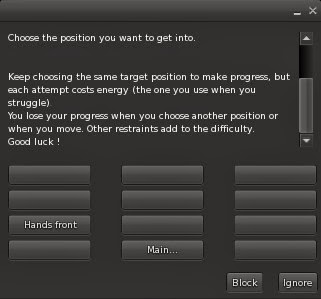
















.jpg)















.jpg)





.jpg)
.jpg)
.jpg)

.jpg)
.jpg)
.jpg)
.jpg)


.jpg)

.jpg)
.jpg)
.jpg)
.jpg)
.jpg)
.jpg)
.jpg)




.jpg)








.jpg)
.jpg)
.jpg)























.jpg)
.jpg)
.jpg)
.jpg)
.jpg)
.jpg)
.jpg)
.jpg)
.jpg)

.jpg)
.jpg)

.jpg)
.jpg)
.jpg)
.jpg)
.jpg)
.jpg)
.jpg)
.jpg)


.jpg)
.jpg)
.jpg)

































.jpg)








.jpg)










.jpg)
.jpg)



.jpg)
.jpg)

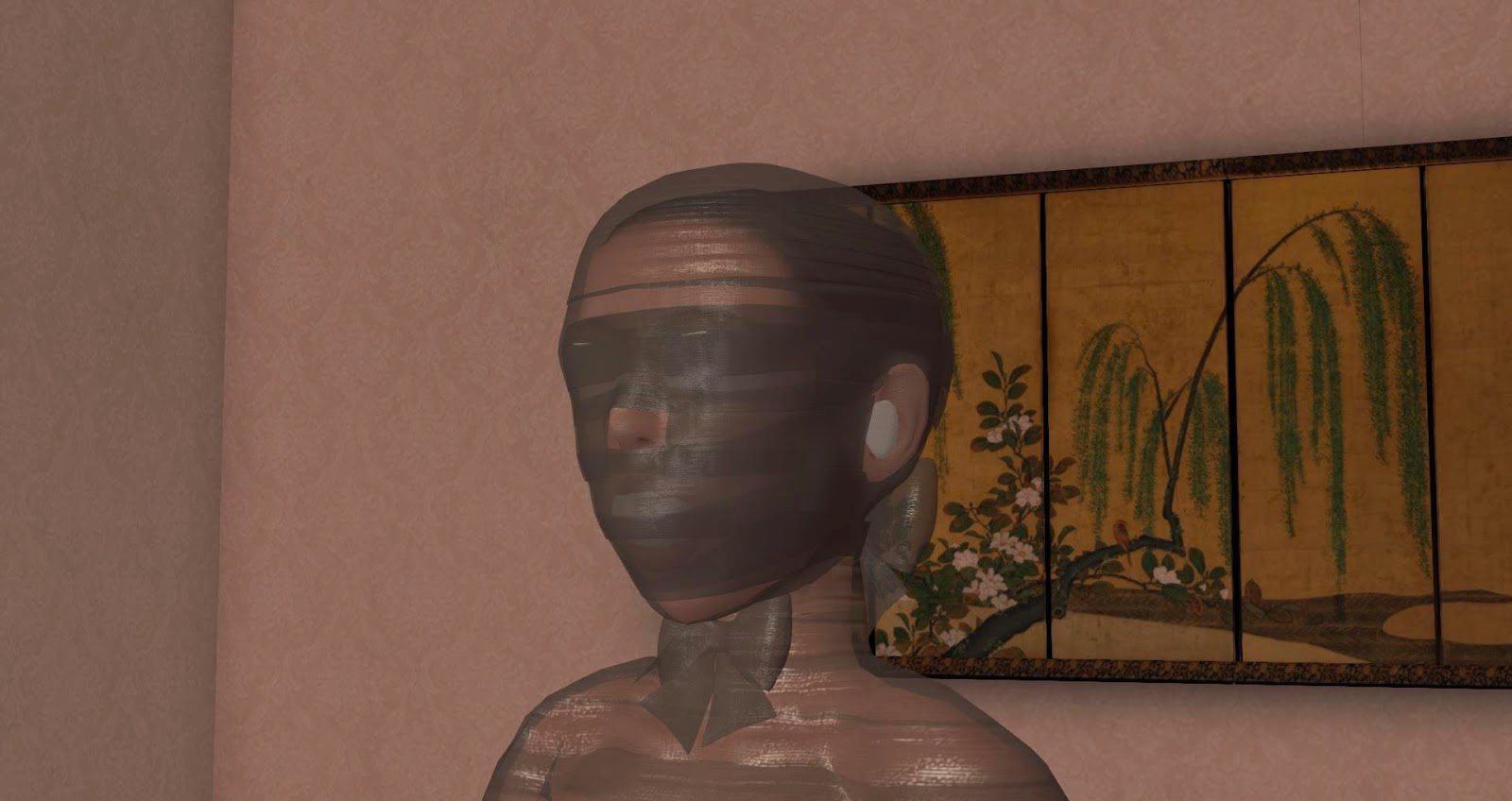







.jpg)
.jpg)





.jpg)


















































































